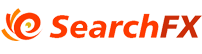Fortrade: How do I switch between practice mode an
 Source:Fortrade
2023-05-24 10:47:39
Source:Fortrade
2023-05-24 10:47:39
Description:
Switch from Practice mode to Real mode:1. To switch from practice trading mode to live trading mode, simply click the "Switch to Real" button in the top right corner of the screen and in the account drop-down menu.2. If you have not fully registered your account, you will be prompted to register to start trading with real money.Switch from real mode to practice mode:1. To switch from live trading to Practice mode, simply click the "Switch to Practice" button in the top right corner of the screen and in the account drop-down menu.2. Once the exercise is complete, you can easily return to Real mode by clicking the "Switch to Real" button located in the same location as the "Switch to Practice" button.
Hot
-
What exactly is "bridging" in the Forex industry? What is liquidation?
source:WikiFX Fx news
-
EURGBP CONTINUES TO BE SUBDUED IN FEBRUARY
source:financefeeds Fx news
-
IS THE UK ECONOMY COMING OUT OF RECESSION? EURGBP LOOKS PROMISING
source:financefeeds Fx news
-
FINASTRA BRINGS TRADING PLATFORM AND RISK SOLUTION TO TAIWANESE BANKS VIA SYSTEX
source:financefeeds Fx news
-
Us stocks fell after Federal Reserve Chairman Jerome Powell hit back at expectations of a rate cut
source:financefeeds Fx news
-
ARE INVESTORS TURNING TO COMMODITIES AHEAD OF TOMORROW’S FOMC MINUTES?
source:financefeeds Fx news
-
NEW YORK’S HARDLINE APPROACH TO FRAUD: FROM CRYPTO TO TRUMP
source:financefeeds Fx news
-
Australias ASIC has removed 3,500 fraudulent investment websites in an anti-fraud operation
source:WikiFX Fx news
-
WEEKLY DATA: OIL AND GOLD: BRIEF REVIEW BEFORE THE NFP
source:financefeeds Fx news
-
WHY RETAIL BROKERS ARE LAUNCHING PRIME SERVICES
source:financefeeds Fx news

What is SearchFx?
SearchFx website aims to provide a public complaint platform for the victims of financial investment, and at the same time, it will do its best to solve the exposure for investors, so as to finally achieve a public welfare website with the goal of recovering losses. More>