What is the difference between a simulated account and a real account?
Although all functions of the real account can be used to simulate the account, it should be remembered that the simulation cannot duplicate the real trading market situation. A related difference is that the number of simulations will not affect the market; The actual trading volume will have an impact on the market, especially when the trading scale is large. The execution speed of the actual transaction account is the same as that of the BP prime simulation account.
Depending on whether they use simulated accounts or real accounts for transactions, users' psychological status may be very different. This aspect may affect the assessment performed using the impersonation account. We recommend that you be careful not to be complacent about the conclusions you may draw from using a simulated account.
Can I use the existing MT4 trading account to trade stock price difference contracts?
You can 't. BP prime does not offer stocks on MT4, but provides index trading.
Can I use a robot/automated trader or expert advisor (EA)?
Yes, you can.
How to add EA?
Save the expert consultant in the metatrader4 directory on the computer: c:\ program files – MetaTrader – blackpearlfx – expert. Then restart metatrader4. EA transaction files should appear in the Navigator window of metatrader4. Left click it and drag it onto the currency chart where you want the expert advisor to trade.
What if the attached EA does not trade?
First, check whether transactions are allowed by going to tools ->Options ->experts tab ->allow real transactions. Then, make sure to press the expert advisor button on the main toolbar. You should be able to see a smiling face in the upper right corner of the chart, indicating that you have correctly activated EA. If everything is normal, but EA still cannot trade, please view the log file through the "expert" tab in the "terminal" window (you should be able to see what error occurred). You can also email us for more help: support@bpprime.com
Is there any online support/tutorial on how to use the MT4 platform?
Contact your personal account manager at any time through real-time chat, email or telephone to arrange the presentation on MT4. You can also watch our video tutorial for guidance. We can provide you with one-to-one detailed instructions at any time for your convenience.
I can only see 8 pairs on MT4. What do I think of the rest?
Log in to your MT4 platform ->market observation window ->right click ->show all ->scroll down, and you will be able to see all the tools available for trading.
I can't see the opening/closing price on the chart.
Log in to your MT4 platform ->market observation window ->right click ->show all ->scroll down, and you will be able to see all the tools available for trading.
How do I view my trading history?
Open the terminal window by pressing Ctrl+T on the keyboard, and then select the account history tab. Right click to enable the context menu, which will allow you to save the transaction history as an.Html file so that you can view it later when you exit the trading platform.
Is hedging allowed?
Yes, you can freely hedge transactions in the trading account. Hedging occurs when you open multiple orders and blank orders on the same instrument at the same time. When you open buy and sell on the same tool with the same number of hands, the margin is 0.
However, when you open a buy and sell on a contract for difference of the same type and number of hands, the margin is only required once. When hedging, the margin of contract for difference is always 50%.
What is lever? How does it work? Why does higher leverage require less capital and higher risk?
Leverage is a multiple of your balance. This allows you to open larger trading positions, as the required margin will be reduced according to the leverage you choose. Even if you can earn more profits by using leverage, there is a greater risk of loss, because the position you open will have a larger trading volume (number of hands).
Example:
Your transaction capital is 10000eur
The selected lever is 100:1
For standard trading accounts, this means 100 * 10000=1000000eur
EUR/USD long opened at 13055 and closed at 13155
The difference is 0.0100 points, so 1000000 * 0.0100=10000USD, which is your profit.
What is one click trading? How do I enable it?
One click transaction allows you to open a transaction with one click. However, when you want to close your position, one button does not work, and you will need to close it manually.
To enable one click trading in the upper left corner of the chart, you will find an arrow. By clicking the arrow, you can enable one click trading, and a window will appear in the upper left corner of the chart.
Do you accept American customers?
US residents cannot open trading accounts with us. We apologize for the inconvenience.
If my real account balance is zero, will you close it?
Accounts with zero balance will be filed after ninety (90) calendar days.
How to calculate the deposit?
The margin calculation formula for foreign exchange instruments is as follows:
(number of hands * contract size/leverage), the result is always expressed in the main currency of the trading variety.
For standard accounts, the contract size of all foreign exchange instruments is 100000 units. For the micro account, the contract size of all foreign exchange instruments is 1000 units.
For example, if the base currency of your trading account is U.S. dollars, your leverage ratio is 1:500, and you trade 1 EURUSD, the margin will be calculated as follows:
(1 * 100000/500)=200 euros
Euro is the main currency of the symbol EURUSD, and since your account is USD, the system will automatically convert 200 euros to USD at the actual exchange rate.
What is margin/margin level/available margin?
Margin is the amount required to open or maintain the base currency of the trading account required by the transaction. When conducting foreign exchange transactions, the required margin/used margin for a specific position=number of hands * contract size/leverage. Here, the results are initially calculated in the first currency of the transaction pair, and then converted to the base currency of your trading account, which will be displayed digitally on your MT4 or any other trading platform.
The margin requirements for gold and silver are calculated as follows: number of hands * contract size * market price/leverage. The results will be in US dollars and converted to the base currency of your trading account (if not US dollars).
For contracts for differences, the required margin is the number of hands * contract size * opening price * margin percentage. The results will be in US dollars and converted to the base currency of your trading account (if not US dollars).
The margin level is calculated using the formula equity/margin * 100%.
Available margin is your net worth less margin. This means the funds available to you to open new positions or maintain existing positions.
How do I view charts?
Right click any symbol in the market observation you want to view and select the chart window option. Alternatively, you can drag and drop any symbol in the chart window.
How long can I use an impersonation account?
On BP prime, simulated accounts have no expiration date, so you can use them as needed. Impersonation accounts that have been idle for more than 14 days since the last login will be closed. However, you can open a new mock account at any time.
What is stop loss?
A stop loss is an order that closes a customer's position at a price lower than the price at which the customer generated the stop loss. Stop loss is the limit point you set for your order. Once this limit is reached, your order will be closed. Please note that when setting a stop loss/limit order, you need to keep a certain distance from the current market price. More details about the distance (in pounds) of each currency pair.
Stop losses are useful if you want to minimize losses when the market is adverse. The stop loss point is always set below the current selling price at the time of buying or above the current buying price at the time of selling.
Are you a little slippery?
If you deal with us, there will be little slippage. However, sometimes, especially when releasing important economic news, due to the sharp rise/fall in market prices, your order execution speed may be different from the requested speed.
At BP prime, your order is closed at the best market price, which may be beneficial to you.
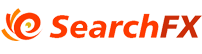

 Source:BP Prime
Source:BP Prime




