TopFX has recently provided replication transaction functionality for Android devices through the cTrader application. This is a major update, and traders have called for the launch of this feature multiple times. Copying transactions is an excellent way to participate in the market, especially when you are just starting to trade foreign exchange or contract for differences, or when you don't have time to conduct your own analysis. When copying transactions, you only need to select the verified trading strategies of other traders and click the button to follow.
Specifically, with cTrader Copy, you can:
Filter strategies based on investment return rate, strategy duration, number of strategy users, fees, and replication capital.
View the complete performance history of each strategy and enjoy the benefits of complete transparency. You can view the profit factor of the strategy, the maximum balance of withdrawals, total transaction volume, profit trading volume, total profit points, and other information.
Easily add or remove configuration funds.
Simply tap the button to easily start or stop copying transactions.
Manage your risk using a separate replicated trading account. With TopFX cTrader, you can individually evaluate and apply the equity stop loss amount for each strategy without having to put all of your strategies in one consolidated account.
How to copy transactions on your phone
1. Download the application and open the copy screen
Simply press the 'Copy' tab in the navigation menu at the bottom of the application.
2. View replicable policies.
The following is the copy screen when you select the list format. You can also choose the card format to view the strategy.
Please note that the minimum investment amount refers to the amount required by the replication strategy provider.
"M" refers to the required management fee, "P" refers to the required performance fee, and "V" refers to the required transaction volume fee. In rare cases, strategy providers charge fees for all categories, and in most cases, only performance fees are charged
The graph in the upper right corner of each strategy section lists the return on investment of the strategy over a certain period of time. In the above example, the investment return rate of the strategy within one month (1M) is+2435.56%.
3. Filter the strategy according to your requirements.
Account Categories: View real-time, demo, or policy versions of all account categories.
Policy deadline: You can choose between newer or older policies.
Investment return rate%: Choose the investment return rate (percentage) that you are satisfied with.
Investment return period: Select the investment return period for your strategy.
Followers: You can choose a strategy with fewer or more followers.
Copy Capital: You can filter strategies based on your copy capital.
Finally, you can filter the policy based on the type and amount of fees you are willing to pay.
4. Start copying!
After selecting the policy, simply press the 'Start Copy' button. Then select the account you want to use for copying transactions (if there are multiple accounts), enter your investment amount, and then press the 'Start Copying' button again.
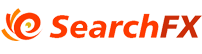

 Source:TopFX
Source:TopFX




